Download Daily Workout App : Android Studio Source code for free
Scroll Down to
Do you want to become an app developer or you're just a beginner in app development ? or else you just want to learn basic of android studio, Try our Free source codes Available in our blog and app.
What is Android studio?
Basically Android studio is used for app development, you have to write codes and execute them, for that you have to learn java, kotlin , C++ and other programming languages. you can create Android Apps and ios Apps from Android Studio.
What is Source Code?
Source Code is Raw material of Pre developed apps, with the help of the source code you can change anything you want as per your requirements. source code are very helpful to make changes or for upgradtion in apps.
How to Use Android Studio Source code or How to Import it?
Step 1. Open Android Studio and Click on Import Projects.
This Source codes are made earlier so now the Android studio version has changed.
Step 2. How to Rename the Package Name?
- At first click once on your package name and then click the { setting button } in android studio.
- Close / Unselect Compact Empty Middle Packages
- Then, right click your package and rename it.
- Then, Right click on the root folder of your project.
- Click " Open Module Setting ".
- Go to the Flavours tab.
- Change the application ID with the same name of your package name before > Press OK.
Step 3. How to Change Application Name?
- Open the android studio >> app >> res >> values >> strings.xml
- Select the ' strings.xml '
- Enter your app name in the " app_name " string tag
- < string name="app_name">Example App</string>
Step 4. How to Change Admob id?
- Go to MainActivity.java
- String AD_UNIT_ID = "ca-app-pub-3940256099942544/6300978111";
Step 5. If you want to setup firebase in your App then, How to Setup Firebase?
- Go here https://console.firebase.google.com/
- Click on the Add New Project.
- Give your Project name and Select Region.
- Add Firebase to your Android App.
- Enter your App name and Package name.
- Download the google-services.json file.
- paste it in the App Folder.
Step 6. How to change Assets or Graphics?
- You will find all image into /res/drawable/, /res/drawable-mdpi/, /res/drawable-hdpi/, /res/drawable-xhdpi/ folder.
- Create your own Icons,Assets and Related images and replace with existing files or images
- Create seperate graphics of different device screen sizes & place them into other drawble folders (drawable-hdpi & drawable-xhdpi) with same file name found at drawable-mdpi folder.
Note :- These all are the basic fundamentals to make changes in the source codes file, this is just an example to make you understand that how it can be change. Above images are taken from one of the source code to make you understand in simple manner. This is how you change android studio source code.
My Social Links :- Instagram : https://www.instagram.com/_sau6777_
Download Daily Workout App : Android Studio Source code for free
 Reviewed by SauTech
on
October 05, 2019
Rating:
Reviewed by SauTech
on
October 05, 2019
Rating:
 Reviewed by SauTech
on
October 05, 2019
Rating:
Reviewed by SauTech
on
October 05, 2019
Rating:


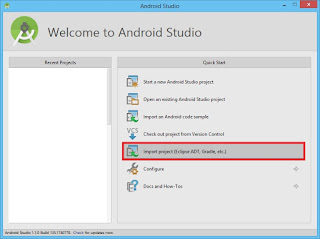
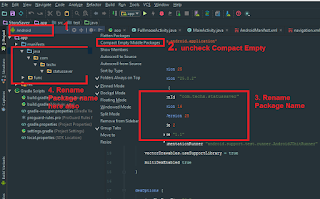
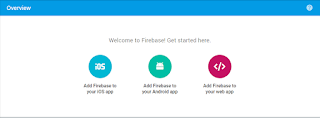
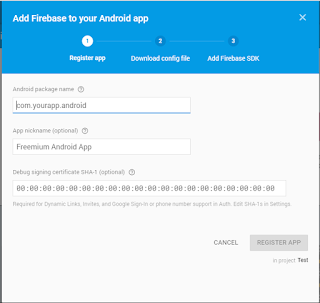
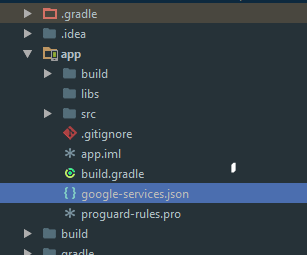



No comments: